
How Can a DevOps Team Take Advantage of Artificial Intelligence?
In today’s digital world, everything moves quickly. New apps, features, and updates are expected to reach users faster than ever, but speed alone isn’t enough the software also needs to be secure, reliable, and high quality. For many companies, DevOps has already changed the way this happens. By encouraging developers and operations teams to work as one, DevOps makes it possible to release updates more smoothly and fix problems more quickly.
What is DevOps ?
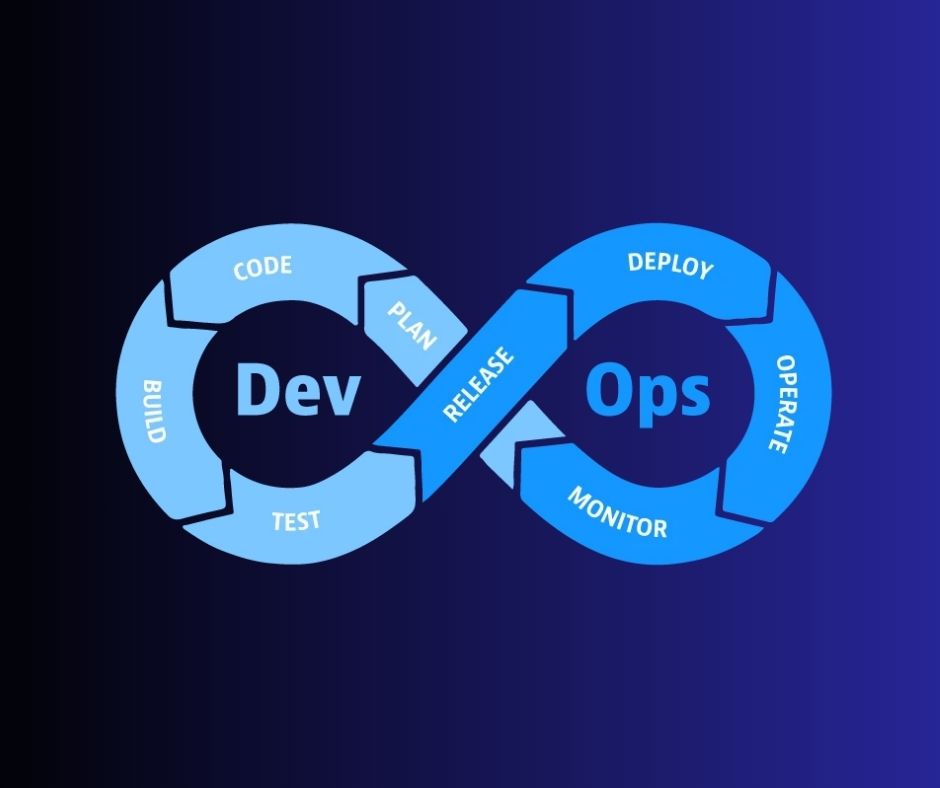
DevOps is a software development approach that emphasizes collaboration and communication between development (Dev) and IT operations (Ops) teams. It aims to shorten the software development lifecycle and improve the quality and reliability of software releases through automation and continuous integration/continuous delivery (CI/CD). Essentially, DevOps is a cultural and collaborative mindset that integrates these formerly siloed teams to work together throughout the entire software lifecycle.
But technology never stands still. The next big shift is already here Artificial Intelligence. When AI meets DevOps, it doesn’t just automate a few steps; it can study patterns, predict problems before they cause trouble, and help teams make smarter decisions backed by real data.
This combination means fewer surprises, faster recovery when something goes wrong, and more time for teams to focus on building better products. In the sections ahead, we’ll look at practical ways AI can support DevOps teams, why it’s worth the investment, and how it’s shaping the future of software delivery.
1. Intelligent Monitoring and Incident Management
In the past, monitoring systems mostly acted as collectors they gathered logs, performance metrics, and alerts, but it was up to human engineers to sift through the information and figure out what was wrong. This meant that by the time an issue was fully understood, it might have already affected users or caused downtime.
AI changes this process completely. Using machine learning, AI-driven monitoring tools can scan data continuously, identify unusual behavior in real time, and take action much faster than a person could.

How AI improves monitoring:
- Real-time anomaly detection – AI can spot unusual patterns instantly, such as sudden drops in traffic or unexpected spikes in error rates.
- Root cause suggestions – Instead of leaving engineers to guess, AI can suggest likely causes based on past incidents and system behavior.
- Proactive alerts – AI can trigger notifications the moment it senses trouble, giving teams more time to respond.
- Automated recommendations – Some tools can even suggest specific fixes or reconfigure systems automatically to prevent further damage.
Example:
Imagine an online store that normally gets 200 orders per minute. If the number suddenly drops to 120, AI can:
- Detect the drop instantly.
- Check related systems (payment gateway, server load, network status) for possible issues.
- Notify the DevOps team with a detailed summary and recommended fixes.
The result:
- Faster recovery – Teams can act before users start complaining.
- Reduced downtime – Issues are resolved in minutes instead of hours.
- Better customer satisfaction – Users experience fewer disruptions.
By moving from reactive monitoring to intelligent, AI-powered incident management, DevOps teams can keep systems healthier, reduce stress during emergencies, and spend more time improving products rather than firefighting problems.
2. Predictive Analytics for System Health
One of the most powerful things AI can do for DevOps teams is predict problems before they actually happen. Instead of waiting for a system failure or performance slowdown, AI studies historical data, learns from patterns, and forecasts when and where an issue might occur.
This predictive ability means DevOps teams can act early preventing outages, improving performance, and saving both time and money.
How AI uses predictive analytics in DevOps:
- Pattern recognition – AI can scan months or years of performance data to understand what “normal” looks like for your systems.
- Failure prediction – It can identify warning signs that usually lead to crashes or downtime.
- Resource usage forecasting – AI can tell you when CPU, memory, or storage will reach critical limits.
- Traffic surge preparation – It can warn when incoming demand will exceed capacity, allowing teams to scale resources in advance.
Example scenarios:
- Database performance warning: “Database response times will likely exceed 500ms during the next traffic surge.”
- Memory issue alert: “Memory usage is trending toward a critical limit in the next 48 hours.”
- Security risk prediction: “Unusual login patterns suggest a possible brute-force attack within the next 24 hours.”
Why this matters:
- Prevents downtime – Problems can be fixed before they cause service interruptions.
- Saves costs – Early intervention avoids expensive emergency fixes.
- Improves user experience – Users see faster, more reliable services.
- Reduces stress for teams – Engineers spend less time firefighting and more time innovating.
By turning reactive firefighting into proactive prevention, predictive analytics allows DevOps teams to operate with confidence, knowing they can stay ahead of most problems before they impact customers.
3. Smarter Automated Testing
Testing is one of the most important parts of software development. Without proper testing, bugs slip into production, features break unexpectedly, and user trust is damaged. While traditional automated testing has helped speed things up, it still has a limitation someone needs to design and update those test cases manually, which takes time and can miss hidden or unusual bugs.

This is where AI-powered testing steps in. By using machine learning, these tools can not only run tests automatically but also learn and adapt over time to become more effective.
How AI improves automated testing:
- Automatic test case generation – AI can create new test cases by analyzing the codebase, recent changes, and past bugs.
- Risk-based testing – It can prioritize testing on parts of the code that are more likely to fail or cause critical issues.
- Self-learning from past issues – AI remembers past failures and adjusts future test scenarios to cover similar risk areas.
- Environment simulation – It can mimic real-world conditions like network delays, heavy traffic, or hardware failures.
Example in action:
Imagine a payment gateway that tends to fail whenever there’s a sudden spike in network traffic. In traditional testing, this might be missed unless someone manually thinks to test for it. But with AI:
- The system notices the past failure pattern.
- It automatically includes high-traffic simulations in the next testing cycle.
- The bug is caught before the update is released to users.
Benefits for DevOps teams:
- Faster releases – Testing happens more quickly and efficiently.
- Higher accuracy – AI spots edge cases humans might overlook.
- Continuous improvement – The testing process evolves with each release.
- Better user experience – Issues are resolved before they reach customers.
By making testing smarter and more adaptive, AI ensures that software is not only delivered faster but also with fewer bugs and greater reliability.
4. Optimized Continuous Integration and Deployment (CI/CD)
Continuous Integration (CI) and Continuous Deployment (CD) are at the heart of DevOps, ensuring that code changes are tested, integrated, and deployed quickly. But even with automation, deployment strategies can still be risky a small mistake can lead to downtime, bugs in production, or unhappy customers.
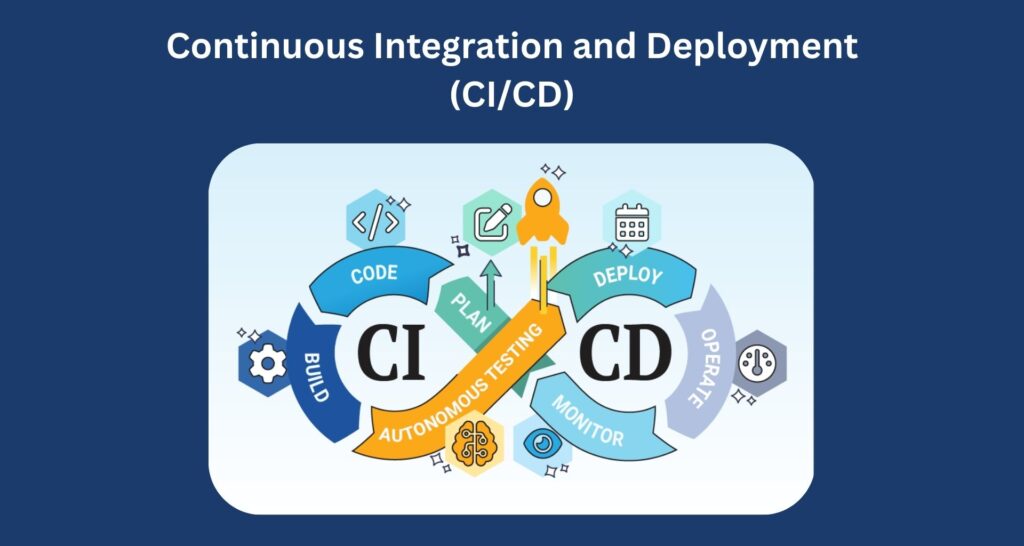
AI can make CI/CD smarter and safer by learning from past deployments, spotting patterns, and recommending the best release strategies.
How AI improves CI/CD pipelines:
- Data-driven deployment decisions – AI studies past release results to find patterns that lead to fewer failures.
- Best strategy recommendations – It might suggest that rolling updates work better for one service, while blue-green deployments are more reliable for another.
- Release timing optimization – AI can determine the safest times to deploy, for example, discovering that morning releases have fewer errors than late-night pushes.
- Automatic rollback and retries – If something goes wrong, AI can trigger an immediate rollback or rerun failed jobs without waiting for human intervention.
- Self-healing pipelines – Some AI-powered systems can detect a failing build, fix configuration issues, and re-deploy automatically.
Example in action:
Let’s say a company notices that their late-night releases often face issues because fewer team members are online to respond quickly. AI analyzes historical data and recommends scheduling deployments during working hours, when support is available. It also suggests switching a particular microservice from blue-green deployment to rolling updates, reducing downtime during releases.
Benefits for DevOps teams:
- Lower failure rates – Fewer production issues after deployment.
- Faster recovery – Problems are fixed automatically, reducing downtime.
- Reduced manual effort – Less need for constant human monitoring during deployments.
- Consistent delivery – Reliable release cycles that customers can depend on.
By bringing AI into the CI/CD process, DevOps teams can release updates more confidently, with fewer disruptions, and focus their energy on innovation instead of dealing with deployment problems.
5. Enhanced Security with AI-Driven Threat Detection
Cybersecurity is no longer a “set it and forget it” task. Threats evolve every day, and attackers are becoming more sophisticated with their methods. For DevOps teams, keeping systems safe requires constant vigilance and this is where AI-powered security tools can make a big difference.
Unlike traditional security systems that rely only on pre-set rules, AI can learn from new threats, adapt to changing attack patterns, and respond instantly without waiting for manual approval.
How AI strengthens DevOps security:
- Vulnerability monitoring – AI can continuously scan code repositories and dependencies for known security flaws before they make it into production.
- Network anomaly detection – It can analyze traffic patterns to spot unusual activity, such as unexpected data transfers or sudden traffic spikes.
- Suspicious login detection – AI can identify unusual login attempts based on location, device type, or time of access.
- Automated response actions – In high-risk situations, AI can block suspicious IP addresses, enable multi-factor authentication, or isolate affected systems automatically.
Example in action:
Imagine an application that suddenly receives hundreds of login attempts from an unfamiliar country within minutes. Traditionally, this might go unnoticed until a human reviews security logs. But with AI:
- The unusual activity is detected instantly.
- The system triggers multi-factor authentication for all affected accounts.
- Access from the suspicious location is temporarily blocked.
- The security team receives a full report for further investigation.
Benefits for DevOps teams:
- Faster response times – Threats are addressed the moment they appear.
- Reduced human workload – Less manual log checking and rule updating.
- Adaptable protection – AI learns from each incident to improve detection in the future.
- Stronger compliance – Automated security actions help meet regulatory requirements.
By combining DevOps speed with AI’s ability to detect and respond to threats in real time, teams can ensure that security keeps pace with rapid software delivery — without slowing down innovation.
6. Intelligent Resource Management in the Cloud
Cloud infrastructure has become the backbone of most modern DevOps workflows. It offers flexibility, scalability, and cost efficiency but only when it’s managed wisely. Without proper planning, teams may overpay for unused resources or struggle with performance issues during sudden traffic spikes.
AI changes the game by continuously analyzing usage patterns, predicting future demand, and adjusting resources automatically to balance cost and performance.
How AI optimizes cloud resource management:
- Automatic scaling – AI can increase resources during high-traffic periods and scale them down when demand drops, ensuring systems always run smoothly.
- Demand forecasting – By studying historical data and user behavior, AI can predict upcoming spikes or lulls in usage before they happen.
- Cost optimization – AI can recommend the most affordable and efficient server configurations without sacrificing performance.
- Waste reduction – Unused or underutilized resources are identified and either reallocated or shut down.
Example in action:
Imagine a food delivery app that experiences heavy traffic during lunch and dinner hours but far less activity late at night. Traditionally, engineers might overprovision servers “just in case,” leading to unnecessary costs. With AI:
- The system predicts daily demand patterns.
- Extra servers are spun up automatically during peak hours.
- Unneeded resources are scaled down at quieter times.
- The DevOps team receives cost-saving recommendations for the next billing cycle.
Benefits for DevOps teams:
- Lower cloud costs – Pay only for what you actually use.
- Consistent performance – Users experience fast, reliable service at all times.
- Less manual oversight – AI handles adjustments automatically.
- Environment-friendly – Reducing resource waste lowers energy consumption.
By making cloud resource management predictive instead of reactive, AI ensures that DevOps teams get the best possible performance without overspending or constant manual adjustments.
7. Better Decision-Making with AI Insights
In a fast-moving DevOps environment, every decision matters — from how you configure servers to when you release updates. The problem is that these choices often rely on partial information, gut feeling, or trial and error. This can lead to wasted time, higher costs, and missed opportunities.
AI changes this by turning raw data into actionable insights. It can process thousands of data points from system logs, performance metrics, user behavior, and even business KPIs, then present recommendations in a way that’s easy for teams to understand and act on.
How AI improves decision-making in DevOps:
- Data consolidation – Gathers information from multiple sources into one clear view.
- Pattern detection – Identifies trends and correlations that may not be obvious to humans.
- Impact forecasting – Predicts the potential outcome of a decision before it’s implemented.
- Actionable recommendations – Suggests specific changes to improve performance, security, or efficiency.
Example AI-generated insights:
- Performance optimization: “Switching to Container Setup B will reduce deployment time by 15%.”
- User experience improvement: “Using Load Balancer Strategy X will lower latency for EU users.”
- Cost efficiency: “Migrating non-critical workloads to Spot Instances could save 20% on monthly cloud expenses.”
Benefits for DevOps teams:
- Faster decisions – No need to manually analyze endless logs and charts.
- Reduced guesswork – Every choice is backed by solid data.
- Better business alignment – Technical improvements are tied to measurable business outcomes.
- Continuous improvement – Teams learn from past results and refine strategies over time.
By providing clear, data-backed recommendations, AI enables DevOps leaders to make smarter decisions that improve performance, reduce costs, and keep systems running smoothly — without relying on guesswork.
Challenges to Consider Before Adopting AI
While AI offers massive benefits, it’s not a magic “plug-and-play” solution. Organizations must be prepared for certain challenges to ensure AI adds value rather than complexity.
Common Challenges:
- Data Quality Issues: Poor or incomplete data can lead to inaccurate AI predictions.
- Skill Gaps: Teams need proper training to effectively operate and interpret AI tools.
- High Initial Cost: Setting up advanced AI solutions can require significant investment.
- Ethical Concerns: AI-driven decisions should remain transparent, especially in security and compliance-related processes.
How to Overcome These Challenges:
- Implement data governance to improve quality and consistency.
- Provide AI-focused training for DevOps engineers.
- Start with scalable AI tools to control costs.
- Maintain human oversight to ensure fairness and accountability.
The Future: AI-Powered DevOps at Scale
As AI technology matures, DevOps will move towards hyper-automation, enabling systems to make decisions and take actions without human intervention.
What’s Coming Next:
- Self-Healing Systems: Automatically detect and fix failures before they impact users.
- Autonomous Deployment Pipelines: AI will choose the best release strategies based on historical performance and risk assessment.
- Proactive Problem Prevention: AI predicts and resolves issues before they cause downtime.
- More Time for Innovation: DevOps teams can shift from firefighting issues to building better features and solutions.
Impact on Businesses:
- Faster product delivery cycles.
- Reduced outages and downtime.
- Higher customer satisfaction.
- Competitive edge in rapidly changing markets.
Final Thoughts
So, how can a DevOps team take advantage of artificial intelligence?
By using AI for monitoring, testing, deployment optimization, security, cloud cost management, and decision-making, DevOps teams can work faster, safer, and smarter.
AI isn’t replacing DevOps engineers it’s empowering them. Teams that start integrating AI today will be the ones setting the pace in tomorrow’s software world.
Thanks For Visiting primehighlights.com



