
Create PowerPoint Presentations In Minutes Using Gamma
Creating a well-designed, informative PowerPoint presentation often feels like a more time-consuming. You start with a blank canvas, struggle to organize your content, experiment with color combinations and fonts, and spend hours adjusting the layout just to make your message clear and visually appealing.
But what if you could skip all of that?
Thanks to advancements in artificial intelligence, you no longer need to spend hours building presentations from scratch. Tools like Gamma now allow you to create complete, professional-quality presentations in just a few clicks absolutely free. All you need is a clear idea and a few words to describe what you want.
Let’s explore how these AI tools work and how you can use them to your advantage.
What Exactly Is an AI Presentation Maker?
An AI presentation maker is a digital tool that uses artificial intelligence to automatically generate PowerPoint-style presentations based on a short text input. You provide the topic or concept for example, “Benefits of remote work for startups” and within seconds, the AI delivers a fully structured slide deck with titles, text content, suggested layouts, and even images.
These tools are designed not only to save time but also to help you communicate ideas more clearly and professionally, even if you don’t have design or writing skills.
Why People Are Turning to AI for Presentations
Traditional presentation creation is often repetitive and detail-heavy. You have to:
- Brainstorm the structure and flow
- Write engaging and informative slide content
- Choose the right layout, typography, and visuals
- Adjust every element to maintain consistency and clarity
AI presentation makers streamline this entire process.
They take care of formatting, writing, and even visual styling. You get a complete first draft of your presentation often better than what you’d create manually in a matter of minutes. From there, you can edit, expand, or tweak it to better suit your audience or style.
Whether you’re preparing for a client meeting, school project, investor pitch, or internal team update, these AI tools can dramatically speed up your workflow.
Gamma App – One-Click Presentation Generator for Professionals
If you’ve ever struggled with designing presentations from scratch, Gamma might just be the AI-powered solution you’ve been waiting for. Gamma isn’t just another slide tool it’s a smart presentation assistant that blends speed, structure, and storytelling into one seamless experience. It’s designed for individuals and teams who want to convey ideas clearly, quickly, and professionally, without getting bogged down in formatting or design decisions.
Instead of giving you a blank canvas and making you drag and drop each element, Gamma takes your topic or prompt and instantly transforms it into a complete, visually appealing slide deck. Whether you’re preparing a business proposal, an educational workshop, or a startup pitch, Gamma ensures that your message is well-structured, visually consistent, and ready to present all within minutes.
What Makes Gamma Stand Out?
Ultra-Fast Presentation Generation
With Gamma, you no longer need to spend hours brainstorming layouts or tweaking fonts. Simply enter your topic for example, “Social media strategies for small businesses” and within 60 seconds or less, Gamma delivers a complete presentation draft. It includes thoughtfully written content, clear section breaks, smooth transitions, and even visual elements. It’s like having a professional content writer and designer working behind the scenes, instantly.
Content-First, Story-Driven Design
Gamma isn’t just about good looks it’s about delivering a clear message. The tool emphasizes storytelling and logical flow. Your ideas are automatically broken down into digestible sections, making the presentation feel like a guided narrative rather than a list of disconnected bullet points. This makes it ideal for client pitches, educational content, strategy decks, and any scenario where clarity and structure matter.
One-Click Theme Switching
Worried about design consistency or branding? Gamma makes it easy. Once your presentation is generated, you can instantly change its visual style with a single click. Want something more vibrant or more professional? Just pick a new theme, and it will apply across every slide — no manual formatting required. This feature is especially helpful when tailoring presentations for different audiences or aligning with brand guidelines.
Web-Based Sharing with Engagement Analytics
Gamma presentations are fully web-based, which means no more worrying about file sizes, download links, or compatibility issues. Share your deck through a simple link, and even better you get analytics to track how your viewers interact with it. You can see who opened it, how long they spent on each slide, and where they dropped off, giving you valuable insight into your audience’s engagement.
Flexible & Reusable Custom Templates
For teams and businesses, Gamma offers the ability to save and reuse custom templates. This is a game-changer for maintaining consistency across departments or clients. You can build a polished, on-brand template once and reuse it across all your future presentations, saving both time and effort.
Who Is Gamma For?
Gamma is built for busy professionals, founders, marketers, educators, freelancers, and content creators essentially anyone who needs to communicate ideas clearly and persuasively without spending hours designing slides. Whether you’re preparing for an investor meeting, teaching a workshop, or pitching a campaign, Gamma helps you create polished presentations in record time, so you can focus more on what you’re saying, not how it looks.
Dashboard :

Click On “+ Create New” Button
How would you like to get started?
Choose Options From Below, I’m recommend for “Popular – One Line Prompt“. Click on it.
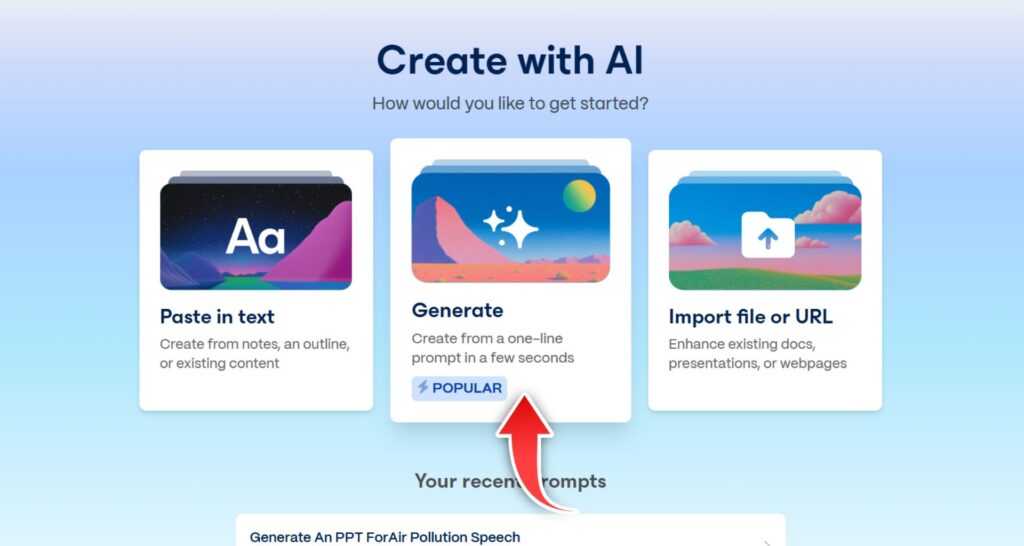
Real-Life Example: From Idea to Presentation in Under 2 Minutes
Let’s say you’re a student or a travel blogger preparing for a quick presentation on “7 Wonders in India.” Instead of spending hours designing slides from scratch, you use a simple AI prompt like:
Prompt: “Generate a PowerPoint presentation on the 7 Wonders in India with slide titles, bullet points, and a short description for each wonder.”
Here in below image you can see here, there is prompt box, there you can write prompt accordingly,
and if you want to generate different things like Webpage, Document you can create easily.

After write a prompt in the prompt box, you have to click on “Generate outline” and need to wait some time for generating outlines of presentation for you,
Preview & Edit
Now, your presentation is completely generated through ai, but you have to do the changes accordingly,
like,
1) See the preview its correct according to your expectations.
2) See any kind of changes you want to do for Text, UI, Data,
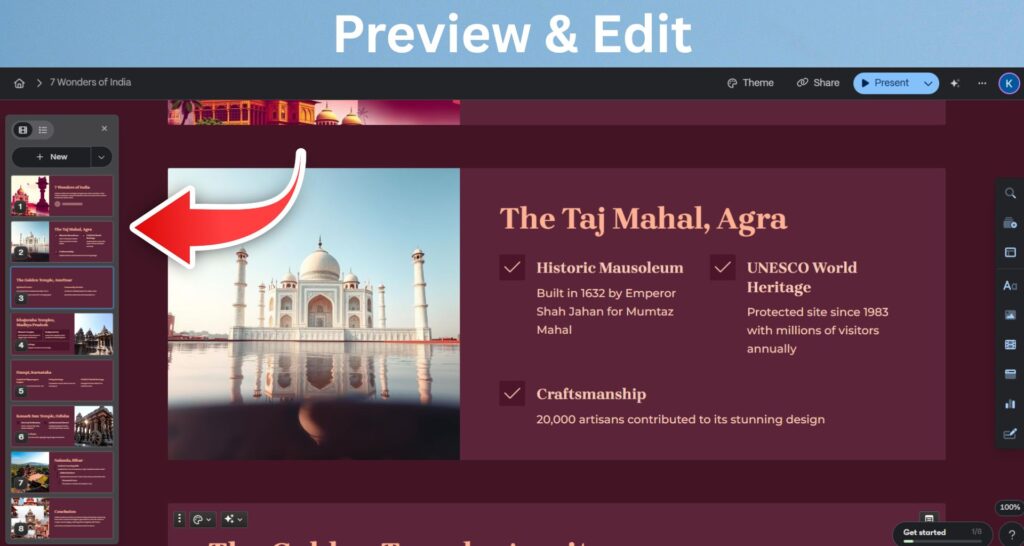
Finally :
If you think it’s a final corrected presentation, then for download that presentation you have to click on three dots beside of “Present” button, you can see from above image.
After clicked on three dots, there is various options for Export your presentation,
- Export To PDF – For Download the .pdf file format
- Export To PowerPoint – For Download the .pptx file format
- Export To Google Slides – Online Google Slides presentation
- Export as PNGs – For Download the .png image file format
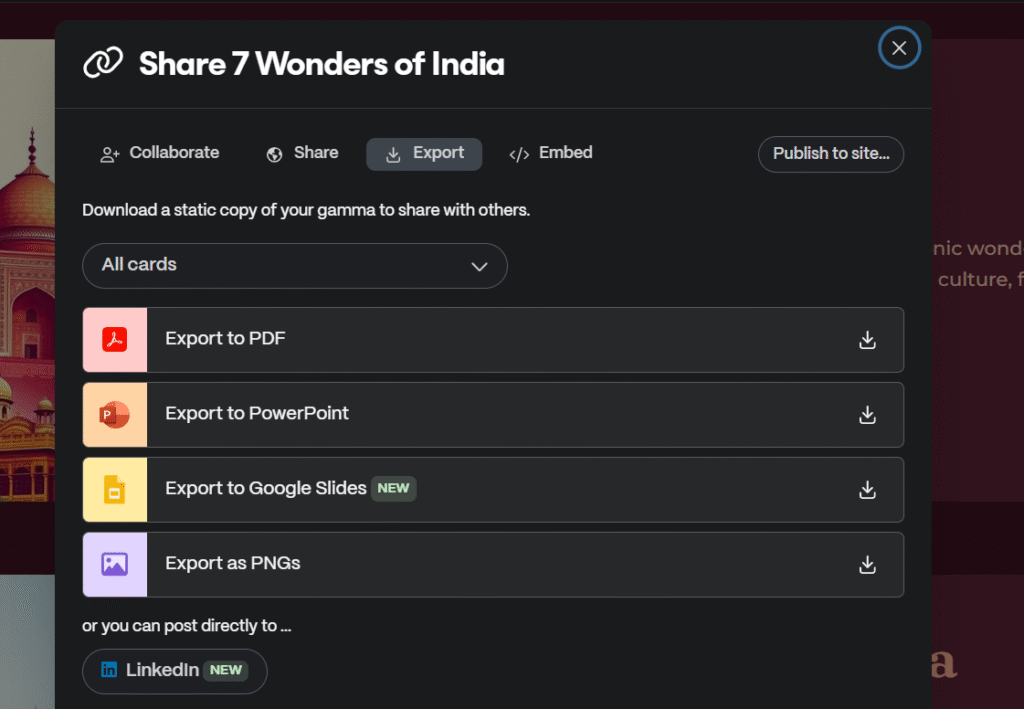
or you can post directly to.. Linkedin for see your presentation as post in your linkedin profile.
Final Thoughts: The Future of Presentations is Here
Whether you’re a student, entrepreneur, content creator, or business executive, AI-powered presentation tools can significantly improve how you share ideas. They eliminate the blank-slide struggle, reduce design fatigue, and allow you to focus on your message instead of layout and formatting.
And the best part? They’re free to use.
So next time you need a PowerPoint presentation, don’t start from scratch. Try Gamma and watch your idea turn into a professional-grade deck in just a few clicks.
👉 Ready to try it out?
- go to Gamma.app
Start creating smarter, faster, and better all powered by AI.
Thanks For Visiting primehighlights.com




2 thoughts on “Create PowerPoint Presentations In Minutes Using Gamma”
Comments are closed.