
How to Generate Viral AI Voice from Text Using ElevenReader
Introduction
The rise of (AI) artificial intelligence has changed the way we create and consume content. One of the most attractive innovations in this area is the AI voice generation, which allows users to convert text into real speech. ElevenReader is a powerful AI tool designed to help material makers produce high-quality, natural-sounding sounds that can go viral in your social media posts. In this blog post, we will find out how to create an attractive AI voice content using the ElevenReader.
What is ElevenReader?
ElevenReader is an AI – text-to-speech (TTS) tool that uses deep learning and advanced speech synthesis algorithms to produce high-quality voiceovers. Whether you are a content creator, marketer, or social media influencer, ElevenReader enables you to generate realistic AI voices that sound incredibly human-like.
Key Features of ElevenReader:
- Natural AI Voices – Generates human like speech with different tones and emotions.
- Customization Options – Adjust the pitch, speed, and styling to fit your needs and requirements.
- Viral Content Optimization – Helps to create engaging voiceovers that capture attention on platforms like Tik-Tok, YouTube, and Instagram.
- Multiple Languages and Accents – Supports a variety of languages and regional accents.
Step by Step Guide to Generating Viral AI Voice Using ElevenReader
For Website :
Step 1: Sign Up for ElevenReader
Before you can start generating AI voiceovers, you need to create an account on ElevenLabs. Follow these steps:
- Visit the ElevenReader official website.
- Sign up using your email or social media account.
- Choose a subscription plan that fits your needs (some features may require a premium plan).
Step 2: Input Your Text
Once you have logged in, follow these steps to input your text:
- Navigate to the text input section.
- Type or paste the text you want to convert into speech.
- Ensure your script is engaging, clear, and structured for maximum impact.
Step 3: Choose a Voice Profile
ElevenReader provides a variety of AI voices to choose from. To select the best voice for your content:
- Browse through different AI voices available.
Andrew
Ruhaan – Clean Hindi Narration Voice
Tyler Kurk
Dallin – Storyteller
Hope – soothing narrator
2. Choose a voice that matches the tone and style of your content.
3. Customize the voice settings, including pitch, speed, and emphasis.
Step 4: Apply Voice Customization
To make your voiceover more engaging and human-like:
- Adjust the speed to ensure the delivery is natural.
- Modify the tone and inflection to convey different emotions.
- Use pauses and emphasis to enhance clarity and storytelling.
Step 5: Generate and Download the AI Voice
Once you are satisfied with the settings:
- Click the “Generate” button to create the AI voice.
- Listen to the preview to ensure quality.
- Download the final audio file in MP3 or WAV format.
Example Voice :

For Mobile:
If you prefer using ElevenReader on your mobile device, follow these steps:
Step 1: Download the ElevenReader App
- Go to the Google Play Store.
- Search for “ElevenReader“ and install the official app.
- Open the app and sign in using your email or social media account.
Step 2: Enter Your Text
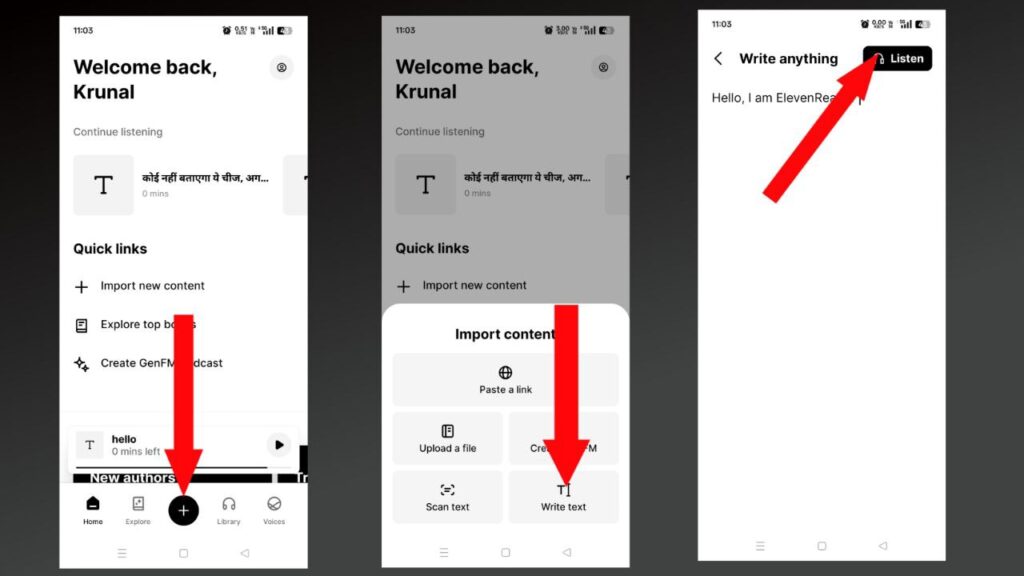
- Tap on Plus icon “+” and select the “Write text“
- Type or paste the text you want to convert into speech.
- Make sure your text is clear, structured, and catchy for best results.
- Now, tap on Listen.
Step 3: Select a Voice & Enjoy!
- Browse through the available AI voices (like Ruhaan, Hope, Andrew, etc.).
- Choose the one that fits your content’s tone.
- Use the customization options to tweak pitch, speed, and style.
Conclusion
ElevenReader makes it easy to generate high-quality, natural-sounding AI voiceovers from text. By following the steps in this guide and implementing viral content strategies, you can create engaging AI voice content that resonates with audiences. Whether you’re making social media clips, podcasts, or audiobooks, ElevenReader provides the tools needed to make your voice content stand out.
Start using ElevenReader today and take your content to the next level!
Thanks For Visiting primehighlights.com



